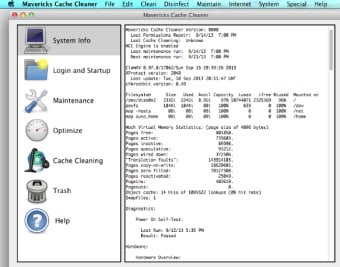Cleaner and optimizer suitable for Tiger and above
Firstly, don't be fooled by the name - Mavericks Cache Cleaner works on OS X 10.4 Tiger upwards. The developers seem to have a confusing habit of changing the name with every new release of OS X. It's also much more than just a cache cleaner which makes Mavericks Lion Cache Cleaner in the running for surely one of the most misleadingly named applications ever!
Cleaning and maintainer rolled into one
Mavericks Cache Cleaner is a one stop solution for a range of OS X maintenance needs. It works on both Intel and PPC Macs using Panther or above. It even extends to virus scanning of internet downloads although this can be extremely slow. What we really liked about Mountain Lion Cache Cleaner is that it can repair permissions automatically after software installations - very useful for someone like me that installs and tests a lot of software. As the name suggests, you can obviously flush several caches at once, language localization files and other useless data.
Single user mode for extra safety
I'm always a bit wary of programs that claim to optimize RAM as this is something that can make your system terribly unstable if done badly but you can run Mountain Lion Cache Cleaner in Single User Mode to avoid crashing your entire machine in one go. We also liked the fact that you can instantly see the login items on your Mac which can reveal erroneous entries that may be slowing down your startups. On the downside, Mountain Lion Cache Cleaner leaves behind the package receipt and . plist file when uninstalled and the overall interface, while easy to use, is very dated.
An easy system maintenance tool
Despite the confusing name, rest assured that Mavericks Cache Cleaner works from OS X 10.4 Tiger upwards and is a lightweight, easy to use and effective way to maintain your system.Changes
Updated for OS X 10.9 Mavericks